Windows 10 End of Life: Your Business Case for Windows 11
Last updated: 17 Feb 2025 by Mark Faulkner

As the old saying goes, “out with the old, in with the new.”
As operating systems go, Windows 10 has served us well. So well that many individuals and businesses seem hesitant to upgrade to Windows 11.
Yet, later this year, fate (well, Microsoft) is going to intervene. You see, Windows 10 is going away.
Microsoft support for Windows 10 will end on the 14th October 2025; something known as Windows 10’s “End of Life (EOL).”
Now this all sounds very final, but now’s not the time to panic. In fact, this could be an opportunity to rethink some of your IT, future-proof your business, and usher in a new era of technical security and performance.
What’s Happening? What is Windows 10 End of Life?
Microsoft will stop providing updates, support, bug fixes, and security patches for its Windows 10 operating system on the 14th October 2025. In the IT industry, this is called a system’s “End of Life (EOL),” though Microsoft seems to prefer the gentler “End of Support (EOS).”
This means that PCs running Windows 10 will stop receiving essential security and functionality updates beyond the 14th October 2025, and you will no longer be able to contact Microsoft for support about issues with Windows 10.
This affects all Windows 10 devices, including all Home, Professional, Education, and Enterprise versions of the operating system (OS).
Why is Microsoft Ending Support for Windows 10?
Because technology progresses and moves on, requiring new operating systems with up-to-date ways of working.
Windows 10 was first released on the 29th July 2015, making it around 10 years old. That’s practically ancient when you think of the strides that both consumer and enterprise IT has made in the past decade - what with the explosion in flexible working, the increasing rollout of full fibre internet, the changing face of cybersecurity, and the rising tide of AI!
I Have PCs Still Using Windows 10! What Should I Do?
By and large, if any of your organisation’s PCs still use Windows 10, our advice (and the advice of the IT community at large) is to upgrade them to Windows 11 as soon as possible.
Why? Because Windows 11 is likely to receive support, updates, and security patches from Microsoft for a good many years to come. Microsoft hasn’t even announced when it will end support for Windows 11; in fact, they seem to be doubling down on it, calling 2025 “The year of the Windows 11 PC refresh” at CES.
Upgrades like these can seem like a pain, but they are actually a great opportunity to replace older software and hardware with something that’s going to carry your team into the future.
What Are My Upgrade Options as a Business?
You do have a few options, though upgrading to Windows 11 is going to be the most cost effective and least painful option for many businesses and use cases.
Option #1: Upgrade to Windows 11 [RECOMMENDED]
Upgrading to Windows 11 gives you access to the most efficient, secure, and up-to-date version of Windows out there. Windows 11 features a lot of essential productivity features that massively outperform Windows 10, which we’ll discuss shortly.
As Windows 10 goes beyond its EOL date and Windows 11 becomes the norm, software and hardware manufacturers will eventually stop making their tools explicitly compatible with Windows 10. After a while, things will stop working as well as they once did on Windows 10, putting a spanner in the works of reliable workflows and causing productivity hiccups.
It’s also worth noting that in order to remain or become Cyber Essentials compliant, all PCs must run an operating system which is supported by its vendor (in Windows’ case, that’s Microsoft). Such support for Windows 10 will cease on the 14th October 2025.
However, beware that upgrading to Windows 11 may require some initial investment of time and money. You see, Windows 11 requires slightly higher specification hardware than Windows 10, so some PC units may need to be upgraded or outright replaced.
Depending on how many PCs are affected and how different they all are, this can be quite the undertaking so it pays to have IT expertise on speed-dial. Book a quick chat with us today to discover how we can help you!
Option #2: Extended Security Updates [THE EXPENSIVE ONE]
Alternatively, you can pay to receive Windows 10 updates beyond October 2025 through the Windows 10 Extended Security Updates (ESU) programme.
However, the ESU programme is just an expensive way to kick the can down the road.
It costs $61 USD per device for year one, then the price doubles each consecutive year for a maximum of 3 years. When this programme terminates, you will need to upgrade to Windows 11 anyway. Microsoft themselves state that this is “not intended to be a long-term solution” but rather an optional, temporary grace period.
Even if you do have a lot of outdated hardware, the prospect of replacing that hardware and upgrading to Windows 11 is still likely to be the more strategically sound and cost effective option. After all, the investment you make in that hardware is likely to take you far beyond the three years promised by the ESU - without the exponentially spiralling costs.
Option #3: Do Nothing [THE RISKY BET]
This is by far our least recommended option. But let’s put it on the table, just for fun.
It’s true that your Windows 10 PCs’ functionality won’t be magically spirited away on the 14th October 2025 (unless you forget to lock up on the 13th, of course). You will still be able to use the PCs to access files, programs, and the internet.
BUT. You won’t receive essential updates to keep those machines running smoothly. You won’t receive fixes to annoying OS bugs. You won’t be able to approach Microsoft for support relating to Windows 10. And security updates are not guaranteed.
It’s that last one that concerns me most as an IT support provider - without essential security updates, Windows 10 machines could become sitting ducks, directly in cybercriminals’ line of fire. I’d wager that cybercriminals are already preparing ways to exploit users who haven’t upgraded by October.
All in all, if any of your machines are using Windows 10, it’s best to upgrade them to Windows 11 well before October.
What Are The Benefits of Windows 11 over Windows 10?
Beyond continued updates, security, and support, Windows 11 Pro contains a lot of new, native features that vastly improve security, accessibility, and productivity compared to Windows 10 Pro:
- Security: Support for updated cybersecurity approaches, improved VPN integration, and the natural security benefits of using up-to-date hardware and software.
- Productivity: Multiple desktops help you focus on different workflows; advanced redocking and layouts maintain your optimal layout; and improved Focus functionality helps you get your head down and work done.
- Accessibility: Windows 11 comes with excellent accessibility features, including system-wide live captions, narration, and voice typing functionality.
Windows 10 End of Life: How to Make the Switch
Let’s leave you with some practical steps and considerations for navigating the Windows 11 upgrade process.
Need Help with Your Upgrade?
Managed Service Providers like Penken Technology can take a lot of the legwork out of the Windows 11 upgrade process, potentially carrying out all of the steps below on your behalf. If you’d like us to take the strain out of your Windows 11 upgrade, just book a call with us!
Consider Timescales
Ideally, you want to be completely operational and trucking along nicely with Windows 11 well before the October 14th cutoff date. Consider what time you have at your disposal, how much upgrading you’ll need to do, and aim to navigate your upgrade project around other time constraints like seasonal busy periods.
Check Your PC Hardware
In order to run Windows 11, each PC will need to meet its minimum system requirements which include a 64-bit processor of 2 or more cores, 4GB of RAM, and a TPM chip. If your Windows 10 machines don’t meet these requirements, then you may need to upgrade or replace those units.
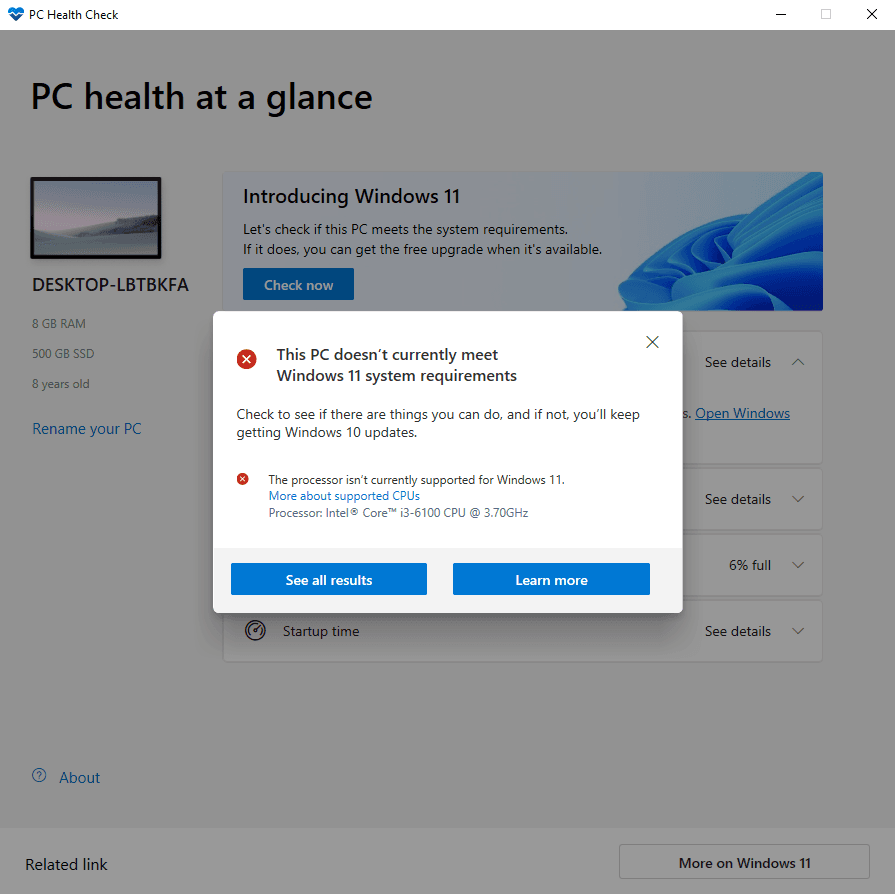
CNET has shared some methods you can use to establish a PC’s compatibility with Windows 11.
Sourcing New Hardware
I know that many small business owners will sense a need for new hardware and head down to their nearest big box retailer, but I’m here to say “STOP!” Let an expert IT provider like Penken Technology help you with hardware procurement.
Consumer PCs and laptops generally come pre-installed with “Home” versions of Windows which generally lack corporate-grade security and control features like device encryption, remote connectivity, and access management.
But even more importantly, when you work with a tech procurement expert who knows your specific IT needs, we can refer to our network of trusted suppliers to suggest solutions which ensure reliability, performance, and compatibility.
Review Workflows for Windows 11 Compatibility
Before making the switch, verify the compatibility of all business-critical software and non-PC hardware with Windows 11.
Software-wise, you are unlikely to encounter any major incompatibilities with current, mass-market solutions; though custom software may not be Windows 11 ready. Check with your software developer to ensure compatibility.
And on the hardware front, check your printers, scanners, and other relevant tools like label makers, handheld scanners, and IoT equipment; some of them may not automatically play nice with Windows 11, and might need firmware updates or workarounds to continue functionality.
Back Up Your Data
Robust backup procedures are good practice in business anyway, but they are especially important when upgrading software or replacing hardware. Help from an external provider like an MSP or backup partner can really help take the stress out of this absolutely essential process.
Let Penken Technology Take the Strain of Upgrading to Windows 11
Upgrading to Windows 11 can be quite an involved process for a small business, and one you might not have the internal capacity to tackle before October. If so, let Penken Technology help!
We’ve successfully aided numerous small businesses in achieving their IT transformation goals - from OS upgrades to total tech overhauls!
Want to know if we’re right for you? Book a quick chat with our head techie, Mark, today and discover what we can do for you!
Learn more about Penken Technology: Book Your Free IT Check-Up Today.
Take the first step towards stress-free IT today. Book a quick, free, no-obligation chat with our head techie, Mark, to see if working with Penken Technology is right for your business.